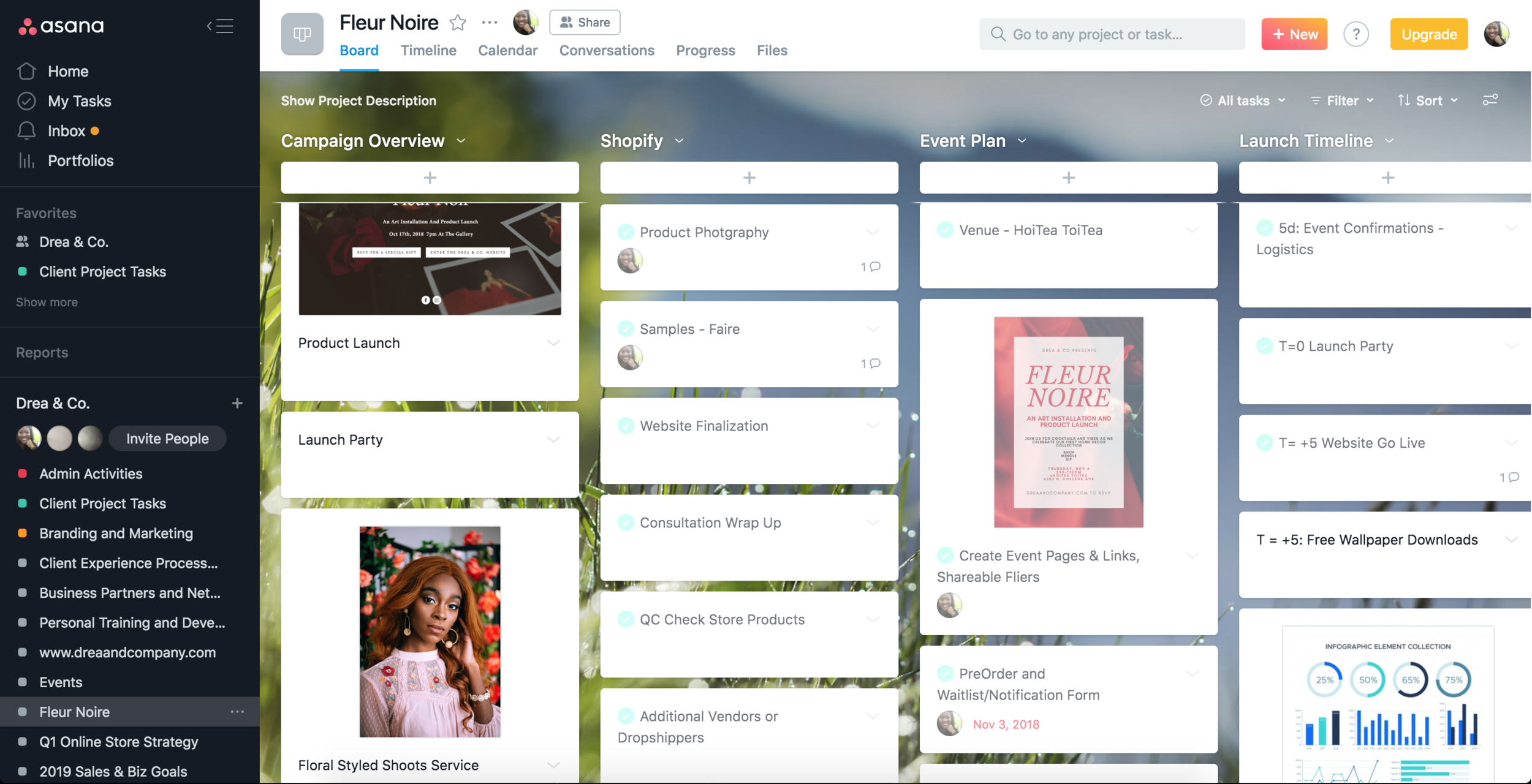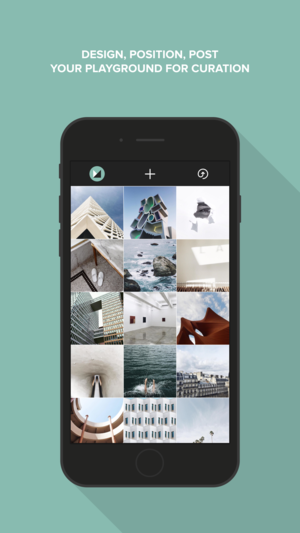Top 4 Productivity Tools for Content Creators
This past fall, I gave you guys the rundown on my favorite editing apps for Instagram - and I got a TON of positive feedback. I saw you putting these tools into action and stepping up your IG story game, and I love it! I’m here for all of those creative juices and content. Today’s post takes things a step further, and will be especially helpful for creatives and business owners.
With that said, I realized that we actually jumped the gun a bit in terms of the content creation process, which is largely a practice in organization and strategy. You can have all of the pretty pictures and IG stories in the world, but unless you have a defined goal, it may not push your brand in the direction you need. For many of us, that direction is higher engagement and conversions - ie. sales. To achieve those goals, we will need to do some planning and major organizing.
Over the past year, I’ve honed in on a few really effective strategies and tech tools that have improved my digital content creation process and kept me organized overall. I’m putting a lot of energy into ramping these practices up a notch, so I wanted to share them with you. Let’s talk about each one, and how they can help take your content to the next level.
1. Asana
First up, is my favorite project management tool. If you take away just one thing from this post, I want you to know how crucial it is to organize your content strategy into tangible outcomes and timelines that align directly with your business goals. I use Asana to organize those goals into several mini projects, throughout the year.
Asana is a web and mobile application designed to help teams organize, track, and manage their work. It’s basically a project management tool that fosters a lot of collaboration amongst your team. Even if you’re a one-woman show, it’s still a powerful way to plot your projects and break them down into simple tasks.
One of the things I love most about Asana is that you can use a combination of cover images and text for your projects, with Board View. This looks really slick on the mobile version, which stays synced to the web app. Very useful if your business has a lot of visual materials *raises hand*.
For example, when I launched the Fleur Noire campaign for Drea & Co. Home - I used Asana to breakdown the launch into several key benchmarks. For each benchmark, I assigned tasks to myself and my business partners, down to the tiny details. This allowed me to see where my content needs were and create all of my digital collateral long before it was needed (major stress reliever…).
Here’s a screenshot of my Fleur Noire dashboard.
I love being able to see my projects at a glance, and then easily drill down into the data. It keeps me on task and allows me to plan out exactly what needs to be done to achieve a certain business goal.
Now keep in mind, although today we are focusing on their planning and organizing features - Asana is much more than a to-do-list app. We’ve really only broken the surface here, and there are honestly tons of other project management tools out there if you want to learn about more advanced solutions. The main takeaway is that you will see huge returns on your productivity when you start thinking strategically about your brands digital content and creating a detailed plan.
2. BATCH CREATION
Batch creation is the game changer that you need to adopt if you want to improve the quality of your content and your time management skills (ie. still have a life and get ish done). I’ll be honest, I was very slow to take this on, but when I did, the results were immediate!
Batch creation is pretty simple. For every type of content you might create, the goal is to knock out a large batch of work for just one type all at once -instead of sprinkling the work out as you go or “multi tasking”. For example, let’s say you are a business owner that regularly records podcasts, posts on Instagram and Pinterest and has an email marketing newsletter. Instead of recording a podcast every week, the day before you publish, think about how much easier it would be to record four episodes one morning a month and have them all edited and ready to publish? Instead of thinking up captions and rushing to take a cool photo for Instagram on the fly, you could create all of your photos for the next several weeks, on one or two days and be done with it.
That’s the goal with batch creation. The hidden benefit, is that when you plan your content in advance - it allows you to be much more thoughtful and intentional with your goals in each piece. And it still leaves room for spontaneity. Everything can easily fall into place, and you avoid looking scatter brained to your audience. So now, instead of wondering what to post or what to write for your newsletter, you can curate a story that matches your business goals. And, make it look effortless. How badass is that?
So give it a try, even if you start out small. That may mean that you’ll write out three blog posts instead of just that one. Or if you have podcast, write out your topics and show notes for the entire quarter, and go ahead and book all of your guests. Whatever that looks like for you, I promise it will ease the burden on your workflow!
3. MOSAICO
Speaking of batch creation - my go to tool for batching my Instagram Feed, is the Mosaico app. Mosaico allows you to perfect your grid, move photos around and write out all of your captions before uploading to IG. Sound a little perfectionist? Well, imagine managing multiple business accounts for yourself or for clients, and trying to keep up with tons of images, hashtags and notes. You may quickly realize that you need something to help plot out your posts, especially if you want to maintain consistency and #aesthetic (are we done with that word yet? actually, lets bookmark that for another blog post on ‘why your aesthetic does not equal your brand’…but I digress).
I use Mosaico over other Instagram planning apps because of its simplicity. If you’re looking for lots of analytical tools or an app that will auto publish to IG (beware, thats forbidden!), this isn’t for you. But if you want an easy way to plan out your feed and draft all of your posts in one sitting, try it out.
4. Google Drive
Now, you may wonder why I’m sharing this here and what does a cloud platform have to do with content creation, but I probably use Google Drive more than any other app in my possession! Granted, as a photographer I have a VERY storage intensive business, that involves huge amounts of image and video files. Even outside of basic storage needs, the accessibility of the Drive adds to its charm. Major pros:
Backing up and syncing files: If I’m editing photos on my laptop and want to throw a few on the Drive for later use on my phone, it’s a nice way of keeping my device memory free and creating a bank of images that I can pull from as needed.
Collaborating: I think we all love how easy it is to share a link to a project folder or a large file via Google Drive. In a crunch, it’s easy for me to send video previews to clients and get their feedback without much fuss. The Drive is also integrated with Google Docs, so if you need to share a spreadsheet or a presentation, its convenient.
Forms: If you fill out any of the form on this website or subscribe to the Second Sundays newsletter (which I totally think you should), all of that data is automatically synced to the Drive. This takes a lot of work out of managing your email marketing lists, so that you can focus more on writing and creating.
Whew! Did you get all that? I hope you were able to carry away a few practical tips that you can use in your workflow. The social media world has a tendency to make everything look so easy and carefree, but don’t be fooled. Your top notch brands and influencers are putting in major work behind the scenes to curate every “effortlessly chic” post or vlog your double tapping. My word of advice is to work smarter! Use the resources that you have available to you so that instead of spending hours a day blogging and posting to social media, you can just “post your pic and go”, back to your regularly scheduled program.
Let me know what you think in the comments!