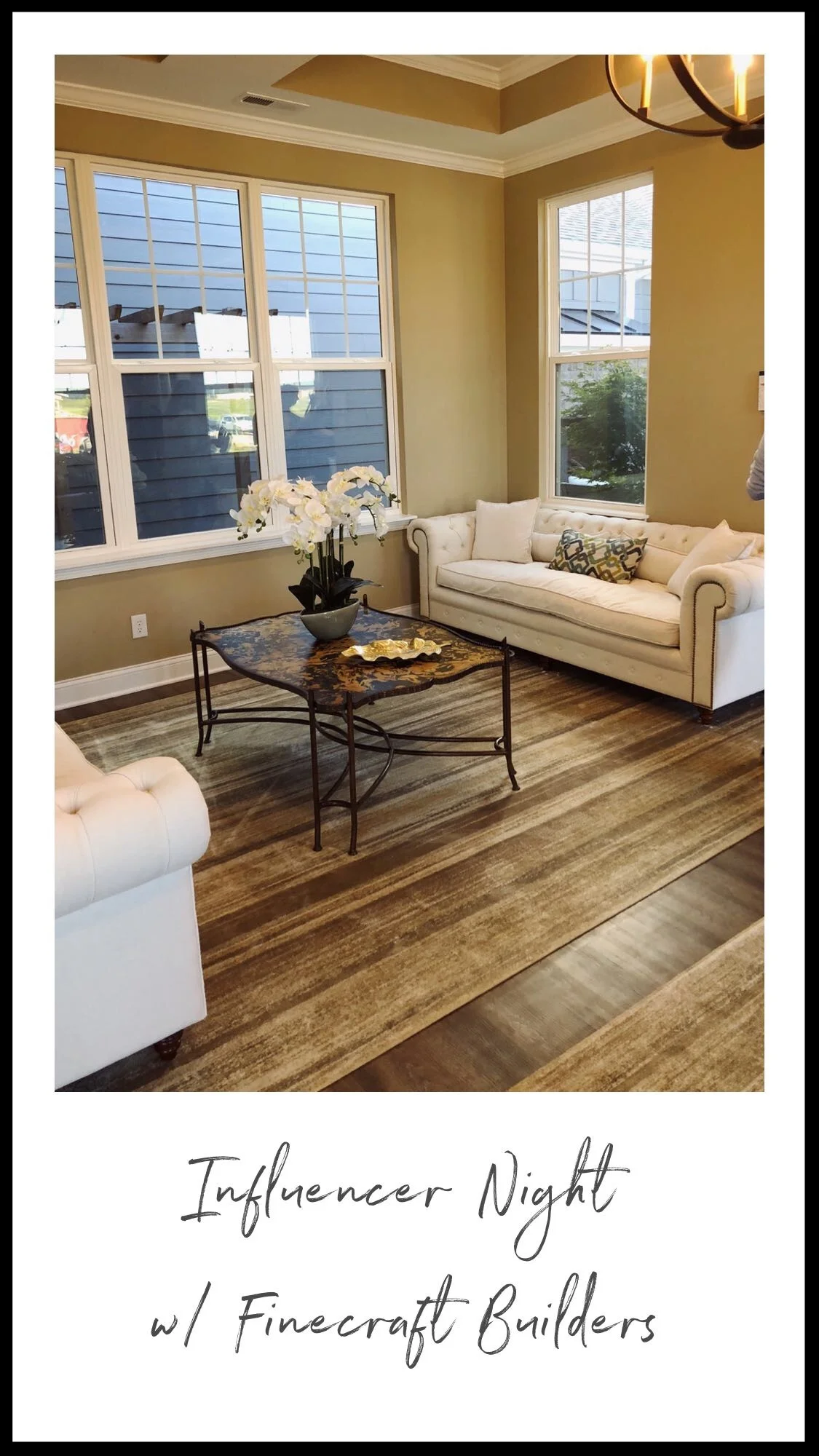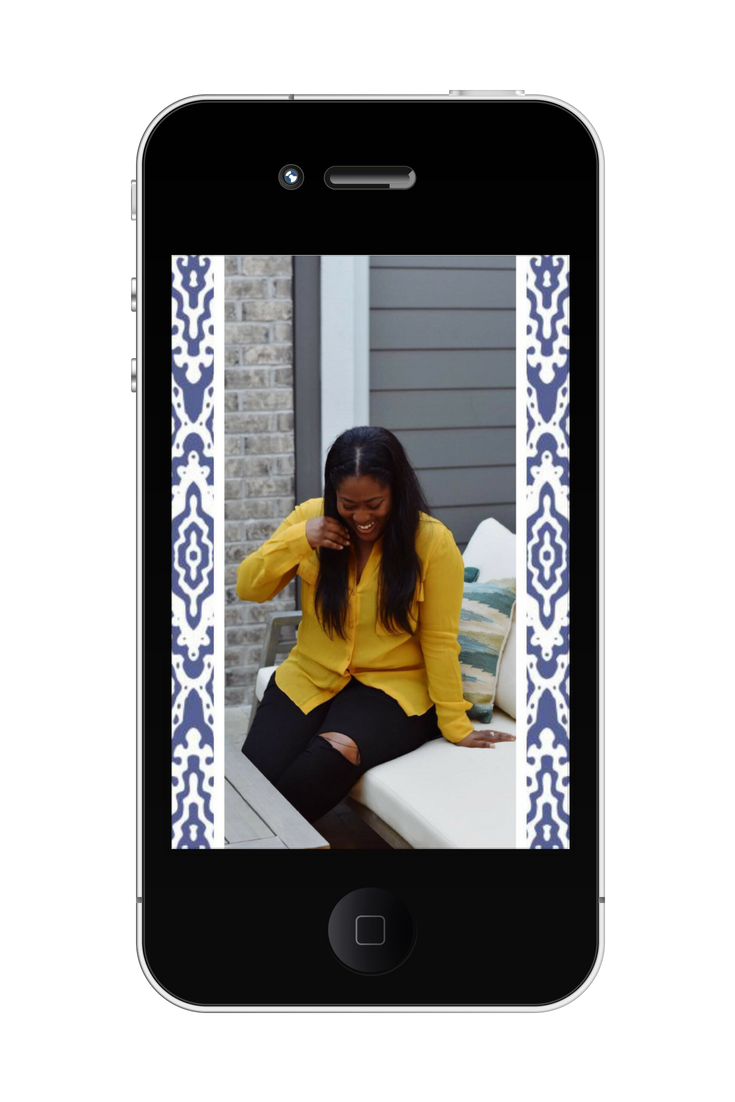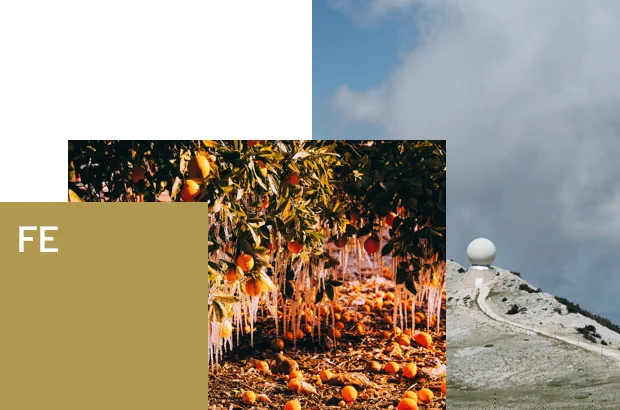How to Get Your IG Stories Poppin!: My Favorite Editing Apps
Instagram is something else y'all. As a business owner, I rely very heavily on social media content and blogging as a means of connecting with people and showcasing Drea & Co.'s services. Instagram's visual focus makes it the perfect platform for a design business, or really any brand. Figuring out how to take advantage of the platform has its challenges though. Enter: The Algorithm, IGTV, Stories, No More Chronological Order, Hashtags, Comment Pods....there's a lot going on and something is always changing!
The need for great content stays consistent though, and should be a creators primary focus. I've been amping up the visual quality of my IG Stories by inserting HD video, creative vertical layouts and engaging information. In addition to a great response, I've gotten several questions like, "what apps are you using to add small videos within a border" or "what do you use to edit your stories". Now, I can't let y'all have all my sauce...but, I will put you up on game when it comes to the mobile apps I use most. So, I'm gonna let you guys know my top 3 editing apps and why I love them. iPhone Apps are hyperlinked in the headers, however these are also available on Android devices.
1. Unfold
Unfold is a beautiful editing tool that allows users to create editorial style layouts in their stories. They have lots of elegant fonts and interesting ways to space out images and text. The app was made with storytelling in mind, so it's really great to provide information and cool visuals. One of my favorite features is the Picture-In-Picture style video layouts, where you can overlap videos and images on a single story.
I also appreciate the amount of negative space that you can maintain, keeping your content looking really clean and minimalist. This is my fav app right now, because it gives my content a curated feel and the video display is just really eye catching.
2. VSCO
VSCO Cam is an OG app among the artsy, from Artifact Uprising. They kind of nailed the Preset game years ago with dozens of film-like "filters" that are modeled after vintage film from Kodak, Fuji and the like. Their available on mobile and desktop. If you didn't know, I have a profile on their where I post images that don't often hit my IG Feed. You can follow along here.
I bring up VSCO now, because they recently upgraded their Pro Features to allow video editing. That's a big game changer if you are looking for quick options to "color grade" or use interesting film tones on your video via phone. I do a TON of editing so, sometimes I just don't want to bother uploading to my computer, editing on real deal software and exporting back to my phone. VSCO gives me a quick workaround. Many of my IGTV videos have been edited in VSCO before uploading.
3. Cut Story
Okay, so now that you have your pics and videos looking GOODT (with a T), its time to pop em in your stories. But what happens if you have a video that's longer than 15 seconds? This is where Cut Story comes in. Cut Story will slice and dice your video content for your preferred platform. So IG stories are 15 seconds....Snapchat is what, 12 seconds or so? Whatever the format, you can upload your video and punch out smaller clips for the appropriate output. Then, take your sliced up files and add them to your story in order. Voila. Seamless videos in vertical format. Pro Tip: while it's tempting to chop up a longer clip, try to stick to three or less stories for one scene (so, 45 seconds top). It's easy for your viewer to get bored and swipe to the next account if things are dragging on too long. Attention spans in 2018 are at an all time low....so keep it simple. Keep it poppin.
Vertical Content is Here To Stay
If you haven't noticed, social media platforms are pushing vertical format video like crazy. It's a natural progression based on the way we view content on our devices - constantly scrolling and using full screen display. So, if you want to stay on top of your game and really create some stunning visuals for your brand or just for fun, take the time to put a little effort into it. The results are worth it.
If you have a business or brand, and need content for your social media presence - shoot me a note. I love helping people improve their brand presence with amazing visuals!
Let me know what apps I missed in the comments.